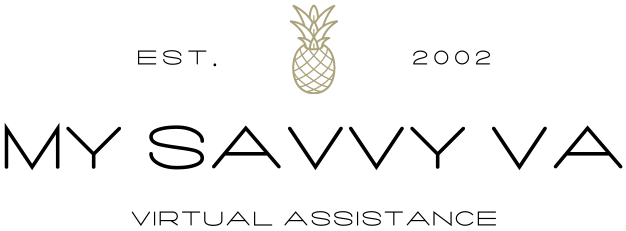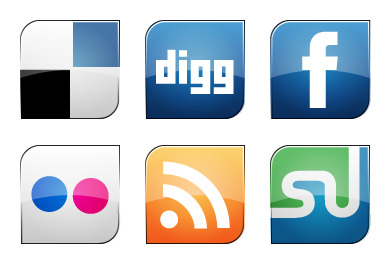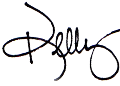If you work from multiple computers, it’s a great way to consolidate all of your bookmarks so you can access them anywhere. No more kicking yourself for forgetting to write down an important URL you saved on your work computer at the office.
In addition, you can choose to share bookmarks with private groups of people. This is great if you have a staff that regularly needs access to certain links for your company. You simply need to create a private group, decide which bookmarks to share with the group and then invite your staff to join your private group.
Five Steps to Bookmarking
Social bookmarking can be time-consuming, tedious and frankly, boring. However, once you’ve done it a time or two, you will find it really is an easy process. Once you go through the steps with one site and have your method down; you can easily outsource this task to an assistant.
You will be bookmarking three types of links; your website pages, pages that link to your website and other topic-related pages. It is vital that you include all three types of links if you want this strategy to work. In addition, you want to create a balance of links you bookmark. A good rule of thumb is for your bookmarks to consist of 30% your website pages, 30% pages linking to your site and the remaining 40% would be other topic-related content.
- Create an account at Delicious.com (or any of the many others out there, such as Digg.com, StumbleUpon.com, etc.) and install their browser add-on so you can quickly bookmark pages. When you create a bookmark, be sure to fill in all of the suggested information. You will add a short description in the “notes” area and the tags are your keywords. Also note that the default title will be your anchor text so you may want to adjust that for higher key phrase ranking.
- Bookmarking your website. You do not need to bookmark every page on your website. You only need to bookmark your best pages. Depending on the size of your site, this may only be a few pages or it could be several.
- Bookmark pages that link to your website. These might include any press releases that have been published online, a few of your best articles that are published on other people’s sites, your best videos housed on YouTube, images on Pinterest, EBooks and so forth. If you have clients who have written about you and linked to your site, add those. If you have guest blogged on someone else’s site, add that. If you shared a PowerPoint presentation on SlideShare and someone picked it up, bookmark it. If an item is published in multiple places, you only need to bookmark it once. So if you’ve written a guest blog series that is featured on more than one website, you can bookmark one post from site A, and a different post from site B.
- Find other websites that have good content on your related topic. You might use Google to see what is ranking well. You may want to go back to Delicious to browse topics that other people have bookmarked. Bookmarking just a handful of popular, high quality pages related to your topic can greatly increase your traffic. For these, you don’t have to change the title in the bookmark; just add a quick note and some of the recommended tags.
- Once you have everything bookmarked, is to either import or manually add these same links to the other social networking sites. This step should go fairly fast since you have all the ground work completed.
At this point, you can rinse and repeat for every site you want to increase SEO and traffic for.
While natural link building is the best method for climbing the search engine ladder, there is nothing wrong with adding a few forced links such as social bookmarking to the mix. Just keep in mind that this method should only be one small portion of your overall marketing plan.
Don’t forget to your FREE Copy! “7 Easy Ways to Get More Done in Less Time!”
© 2013 My Savvy VA™ All Rights Reserved