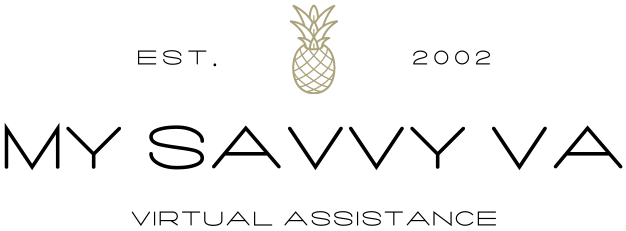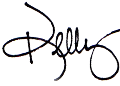What Are HootSuite Conversations?
Have you ever tried to have a conversation on Twitter or Facebook? It’s public, meaning everyone can see what you’re talking about. And it is generally one sided. On Twitter you can’t bring multiple people into a conversation. Every response is a response to a single tweet.
HootSuite Conversations makes it possible to take a “conversation” off Twitter. This provides business owners with the ability to collaborate, connect, and create – all without a global audience watching your conversation.
#1
Sign Up for a HootSuite Account
If you don’t have a HootSuite account you’ll need to sign up for one. If you have a basic account, aka Free, then you’ll be able to have a conversation with anyone. A Pro account costs $9.99 a month, though there is a 30-day free trial. It offers a few additional features and benefits.
#2
Add Members
HootSuite will link to your existing Twitter accounts. You’ll have to follow the step-by-step instructions to get each Twitter profile connected. Once you’re connected, you can add members to your account by inviting new users via Gmail or Yahoo. Click on your profile at the top of the left hand side bar and it’ll take you to a profile page where you can start adding members, creating teams, and collaborating.
#3
Start Using HootSuite to Engage in the Twittersphere
Now you can start using HootSuite to manage your Twitter interactions. When you feel the need to pull a conversation off Twitter, simply choose “Send to Conversation” from the drop down menu of options. Other options include:
- Reply All
- Favorite
- Send to Email
- Assign to
You can also initiate a conversation. For example, let’s say that you see a tweet about your business or about your competition. You can quickly pull your team into a conversation to decide how to respond to the tweet. HootSuite Conversations provides instant brainstorming and collaboration.
Finally, you can also create a tweet from your conversation. If you or a team member says something that you’d like to share publicly, you can choose to “retweet to your followers.” It’s a fantastic new tool that enables business owners to respond and react quickly.
Don’t forget to your FREE Copy! “7 Easy Ways to Get More Done in Less Time!”
© 2013 My Savvy VA™ All Rights Reserved